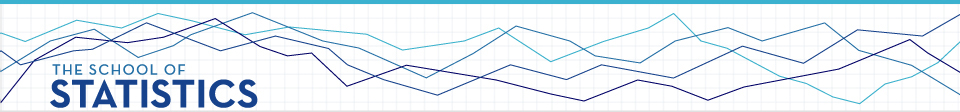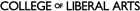- Campuses :
- Twin Cities
- Crookston
- Duluth
- Morris
- Rochester
- Other Locations

Statistics
info@stat.umn.edu
612-625-8046
info@stat.umn.edu
612-625-8046
Computing Info
News
11 Oct - Fortran Compiler Changes
01 Sep - The Old Computing Site is being phased out.
How to Get Help
This page is the first place to look if you are having problems or need answers. Please let us know is you do not find a solution here.
You can:
- Email help@stat.umn.edu. This mailbox is monitored by the entire IT staff, so it will receive the fastest response.
- Visit one of us in our office. Our schedules and contact information can be found below.
- Call 1-612-626-8466
- In an emergency, page Seth Mayotte at 1-612-816-0289.
| Monday | Tuesday | Wednesday | Thursday | Friday | |
| Seth Mayotte | 11-5 | 11-5 | 11-5 |
Staff will often be available at other times; please email or call for immediate needs.
Guides to general information
- Welcome - Basic System Information
- Logging into the Statistics Network from Offsite and File Transfering
- Run a Large Simulation without Angering the Administrators
- Using your laptop in the Department
- Where can I get help for U of M campus email, modem pool, etc.?
- Creating Web Pages
- File Techniques - Handling different file types
Guides to using applications
- Parallel processing in R
- Using Sweave to put R into LaTeX
- Calling C and Fortran from R
- Highlighting LaTeX in Emacs
- ESS (emacs speaks statistics) local info, mainly where it is
- Colorful Plots in R and S-PLUS
- Downloading and Using R
- Using the R API Standalone
- R and Rweb Info
- Getting Started with Mathematica
- Info about AMS-LaTeX
- Including PostScript in LaTeX2e
- Links for Help with LaTeX
- Formatting a thesis with LaTeX
Forms
- New Account (PDF)
- Laptop Registration (PDF)
Policies
Please review the University's Acceptable Use Policy, and the easier-to-read Usage Guidelines.
For emphasis, we repeat the important points here, and also add some UNIX-specific information:
- Choose a good password for your account.
- Do not reveal your password to anyone.
(This includes the system administrators). - Do not let anyone else use your account.
- Attempts to compromise the security of our computers are strictly forbidden.
- Using our computers to compromise the security of someone else's is strictly forbidden.
- Understand how UNIX file permissions work, and use them to protect private information in your account, however:
- Reading another user's email is unacceptable, even if file permissions make it possible;
- It is not a defense to claim that any files accessed in the process of cheating or plagiarism had file permissions that made them publicly readable.
- Tying up a computer for long periods of time not permitted:
- Don't leave a computer with the screen lock on for a long time.
- Do not run multiple jobs simultaneously on any machine.
- Do not access any private machine without permission.